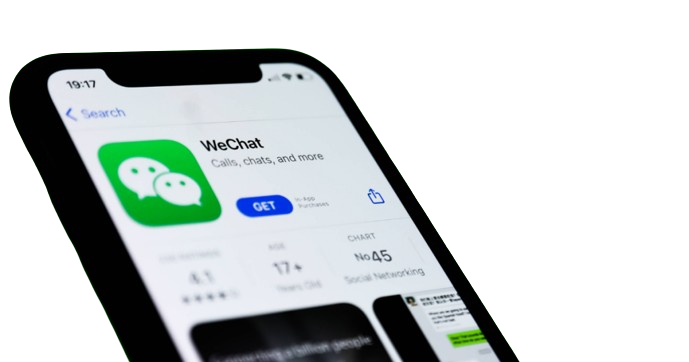WeChat :
The Definitive Guide
What is WeChat?
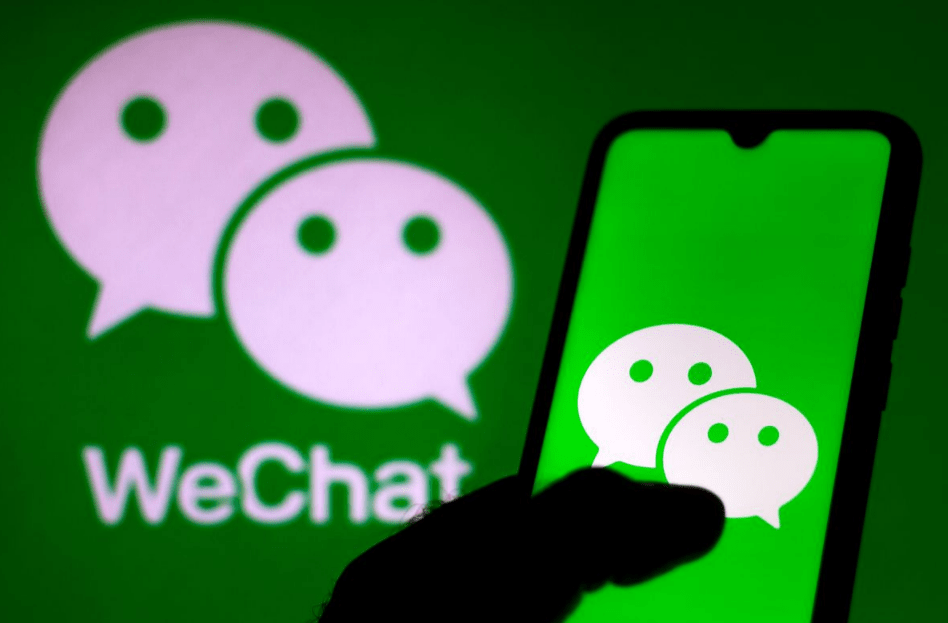
WeChat, also known as Weixin in China, is a versatile messaging app for mobile devices, offering free video and voice calls, text messaging, photo sharing, and more to keep you connected with others. It can also be used to make mobile payments and send money to other users. Additionally, it allows you to access important updates from various official accounts. It's the most popular social media platform in China.
First launched by Tencent in 2011, WeChat has grown to be one of the world's largest standalone mobile apps in terms of monthly active users. As of 2018, it boasts over 1 billion monthly active users. Often referred to as China's 'app for everything' and a 'super app,' WeChat stands out due to its extensive range of functions and platforms.
Create a WeChat account yourself

- STEP 1:
Download the WeChat App: First, download the WeChat app from your device's app store (App Store for iOS or Google Play Store for Android).
STEP 2:
Open the App and Sign Up: Once installed, open the app. On the login page, select the 'Sign Up' option.
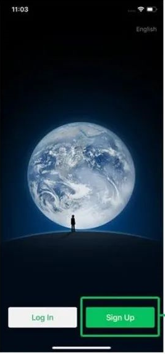
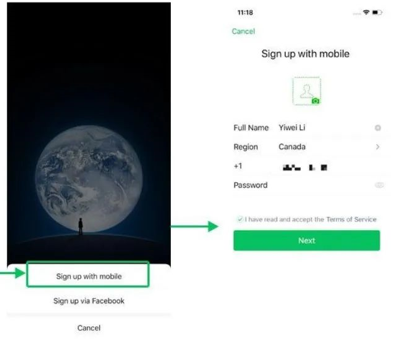
STEP 3:
Sign up with a mobile phone number. Tap“Sign up” and choose “Sign up with mobile”. Choose your region code, enter your mobile phone number, and set a password. If you are using a Chinese mobile number, please select 'China Mainland' in the region option. This will bring up a field for a phone number starting with +86. Enter your Chinese mobile number in this field.
Profile Setup(optional): After setting your password, you can set up your profile by adding a profile picture and a WeChat ID.
STEP 4:
Verification: WeChat will send a verification code to the mobile number you provided. Enter this code in the app to proceed

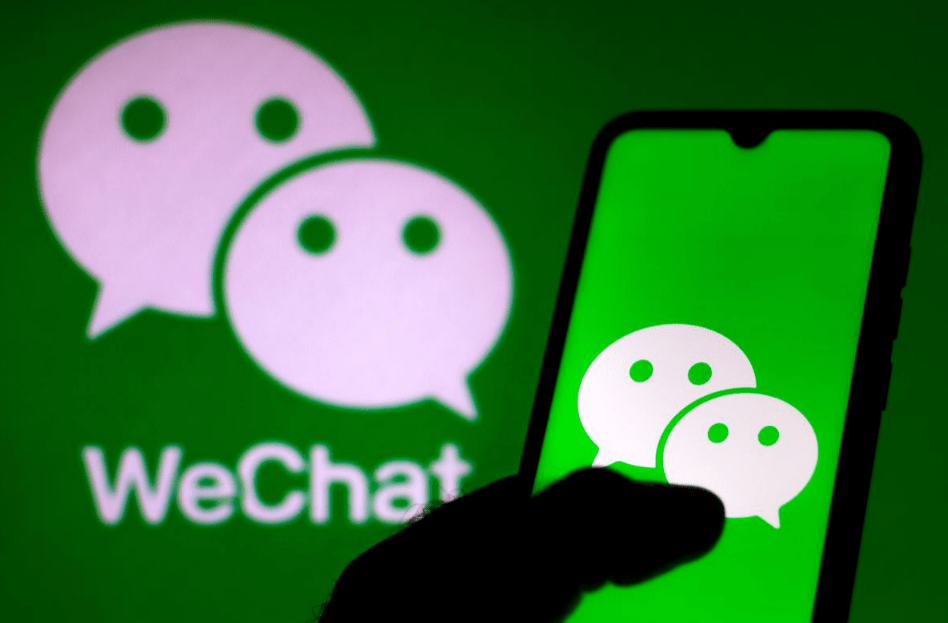
STEP 6
Add Contacts: Finally, you can add contacts either manually, by syncing your phone contacts, or by connecting to people nearby using WeChat's location-based services.
How we can help you get a WeChat Account
We always encourage you to always try to create the account yourself. Even if you don't have a chinese phone, at least TRY IT ONCE sometimes it works.
However, if you don't suceed, we got you covered!
With our creation service we will provide a chinese contact that will help you get a fully verified WeChat account with your own Phone!
Avoid hacks and scams. These accounts will fully belong to you.
Send us an email at sales@WeChatWorld.Agency if you have any doubts.
WeChat Account Creation Service
$39.99

- We will help you create a QQMail account for you with a provider's chinese Phone!
- We will help you get the account set up and authenticated in two of your devices.
- Ready in less than 24 hours
- Customer service 24/7
WeChat for Businesses Service
$79.99

- We will help you create a QQMail account for your Business!
- We will help you fully set up your QQMail account and profile!
- Ready in less than 24 hours
- Customer service 24/7
How to download WeChat
The app can be found both in the Playstore and the Applestore.
However, you can as well download directly the APK.

How to Log In to WeChat

STEP1:
Open the WeChat App: On your mobile device, open the WeChat app.
STEP2:
Enter Your Login Details: On the login screen, you'll need to enter your WeChat ID or the mobile number associated with your WeChat account.
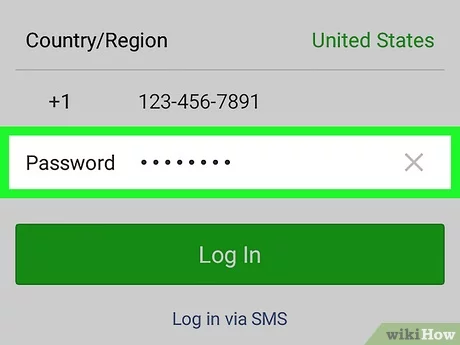
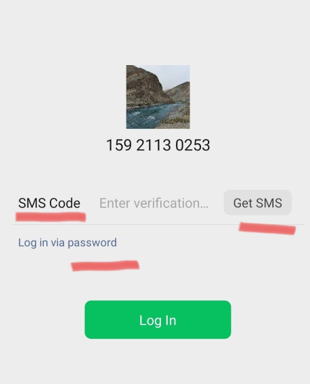
STEP3:
Enter the password you created for your WeChat account. You can also log in using your mobile number plus an SMS verification code. (Please see the image above)
STEP4:
Access Your Account: Once you've entered the correct details and completed any necessary verification, you'll be logged into your WeChat account and can start using the app. (The image below shows the interface after successfully logging into WeChat.)

How to LogOut from WeChat

STEP1:
Open the WeChat App: Start by opening the WeChat app on your device.
STEP2:
Go to 'Me' Tab: At the bottom of the screen, you'll find several tabs. Tap on the 'Me' tab, which is usually represented by an icon of a person or your profile picture.


STEP3:
- Access Settings: Within the 'Me' section, look for the 'Settings' option. It's typically represented by a gear icon.
- Navigate to Account: In the 'Settings' menu, find and select the 'Account' option.
STEP4:
Select 'Log Out': Scroll to find the 'Log Out' or 'Sign Out' option. It's usually located at the bottom of the list.
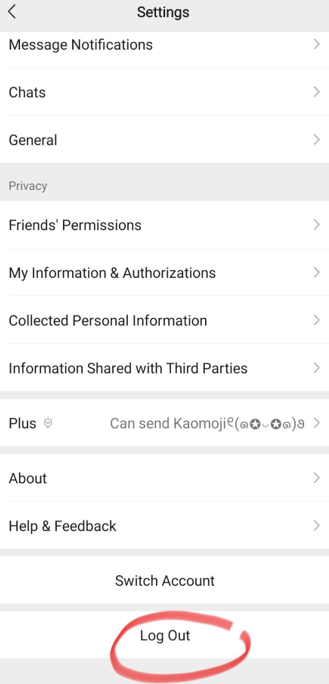
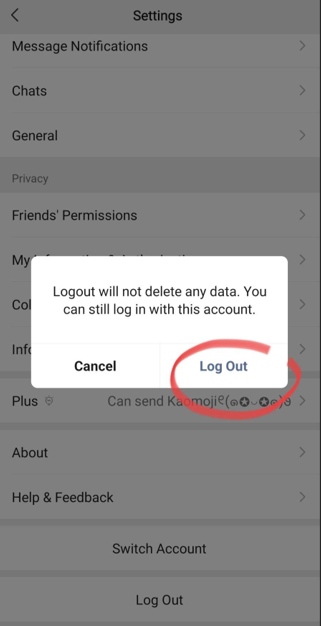
STEP5:
Confirm Logout: Tap on 'Log Out' and confirm your choice when prompted. This will log you out of your WeChat account on the device.